
Multiple imputation was introduced in Stata 11.
|
| Order |
Stata’s new mi command provides a full suite of multiple-imputation methods for the analysis of incomplete data, data for which some values are missing. mi provides both the imputation and the estimation steps. mi’s estimation step encompasses both estimation on individual datasets and pooling in one easy-to-use procedure. Features are provided to examine the pattern of missing values in the data. Flexible imputation methods are also provided, including five univariate imputation methods that can be used as building blocks for multivariate imputation, as well as multivariate normal (MVN).
mi provides easy importing of already imputed data and full imputed-data management capabilities.
We want to study the linear relationship between y and predictors x1 and x2. Our data contain missing values, however, and standard casewise deletion would result in a 40% reduction in sample size! We will fit the model using multiple imputation (MI).
First, we impute missing values and arbitrarily create five imputation datasets:
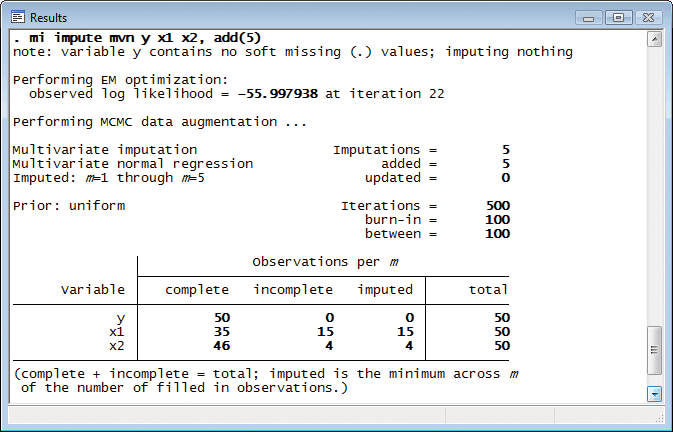
That done, we can fit the model:
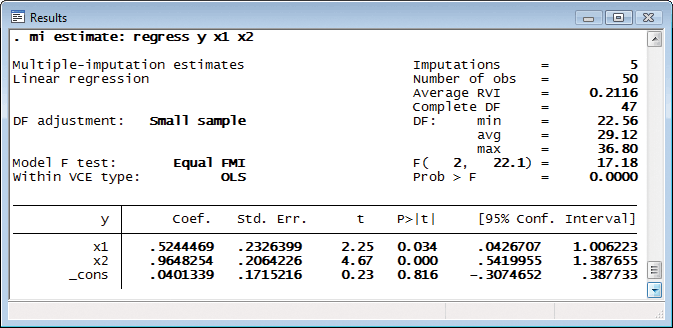
mi estimate fits the specified model (linear regression here) on each of the imputation datasets (five here) and then combines the results into one MI inference.
mi can import already imputed data from NHANES or ice, or you can start with original data and form imputations yourself.
Either way, dealing with the multiple copies of the data is the bane of MI analysis. mi solves that problem. mi organizes the data in one of four formats, called wide, mlong, flong, and flongsep. In flongsep format, each imputation dataset is its own file. In the other formats, the data are combined into one dataset. Each format has its advantages, and mi makes it easy to switch formats. You can type or click one command to switch your data from one format to another. You can work with the data organized one way, continue with the data organized another, and so always work with the most convenient organization.
All mi commands work with all data formats.
Full data management is provided, too. You can create variables, drop variables, or create and drop observations as if you were working with one dataset, leaving it to mi to duplicate the changes correctly over each of the imputation datasets. You can merge your MI data with other datasets, both regular and MI, or append them, or copy the imputed values from one dataset to another. If you are analyzing survival data, you can split or join time periods just as you would ordinarily. The same applies if you are working with panel data and want to reshape your data. The fact that the actions you take might need to be carried out consistently over 5, 50, or even 500 datasets is irrelevant.
mi’s Control Panel will guide you through all the phases of MI.
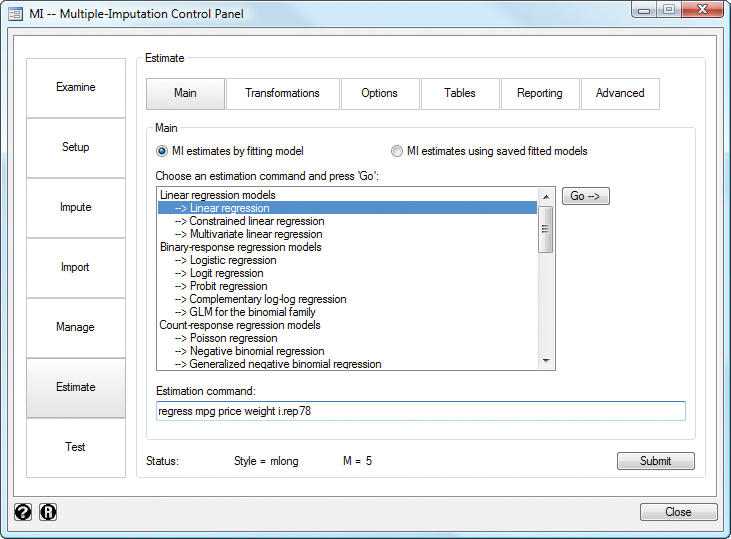
The Control Panel unifies many of mi’s capabilities into one flexible user interface. It guides you from the very beginning of your MI working session—examining missing values and their patterns—to the very end of it—performing MI inference.
Use the Examine tools to check missing-value patterns and to determine the appropriate imputation method.
Move on to Setup to set up your data for use by mi.
Need to create imputations? Use Impute.
Already have imputations? Skip Setup and go directly to Import to import your already imputed data.
To create new variables, merge or reshape your data, or use other data-management commands with mi data, go to Manage.
When you are ready, use Estimate to choose a model for your analysis. A set of dialog tabs will help you easily build your MI estimation model.
The Test panel lets you finish your analysis by performing tests of hypotheses.
Explore more about multiple imputation in Stata.