

20% off Stata Gift Shop purchases through 12 December
Statistics with Stata: Version 12, Eighth Edition |
||||||||||||||||||||||||||||||||||||
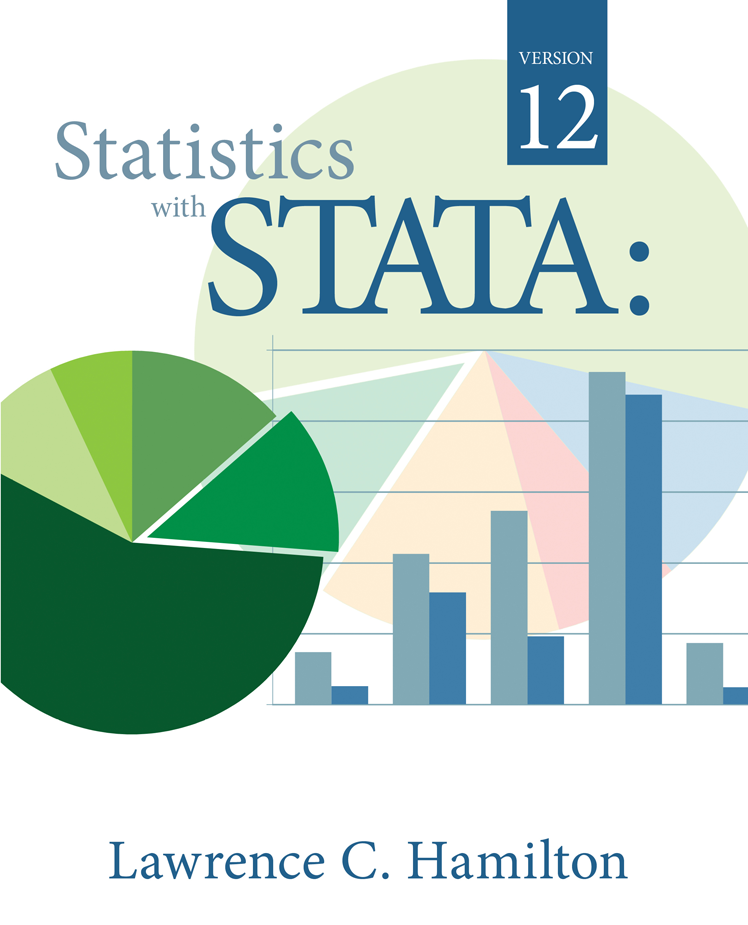 Click to enlarge See the back cover |
eBook not available for this title
eBook not available for this title --> |
|
||||||||||||||||||||||||||||||||||
Comment from the Stata technical groupStatistics with Stata: Version 12 is the latest edition in Professor Lawrence C. Hamilton’s popular Statistics with Stata series. Intended to bridge the gap between statistical texts and Stata’s own documentation, Statistics with Stata demonstrates how to use Stata to perform a variety of tasks. The first three chapters cover getting started in Stata, data manipulation, and graphics. Hamilton then introduces many statistical procedures available within Stata. These include summary statistics and tables, ANOVA, linear regression (and diagnostics), robust methods, nonlinear regression, regression models for limited dependent variables, complex survey data, survival analysis, factor analysis, cluster analysis, structural equation modeling, multiple imputation, time series, and multilevel mixed-effects models. The final chapter provides an introduction to programming. The organization of this book makes it ideal for those who are new to statistics, experienced statisticians who are new to Stata, and Stata users wishing to explore Stata's capabilities in a new field. A series of example commands with brief descriptions at the beginning of each chapter demonstrates the Stata syntax for topics discussed in the chapter. For those already familiar with the statistical technique but not with the corresponding Stata commands, this example section may be all that is needed to begin an analysis using Stata. Following the example sections, Hamilton addresses each topic in more detail with descriptions of statistical procedures, examples using real data, and interpretation of the Stata output. |
||||||||||||||||||||||||||||||||||||
Table of contentsView table of contents >> Preface
Notes on the Eighth Edition
Acknowledgments 1 Stata and Stata Resources
A Typographical Note
An Example Stata Session Stata’s Documentation and Help Files Searching for Information StataCorp The Stata Journal Books Using Stata 2 Data Management
Example Commands
Creating a New Dataset by Typing in Data Creating a New Dataset by Copy and Paste Specifying Subsets of the Data: in and if Qualifiers Generating and Replacing Variables Missing Value Codes Using Functions Converting Between Numeric and String Formats Creating New Categorical and Ordinal Variables Using Explicit Subscripts with Variables Importing Data from Other Programs Combining Two or More Stata Files Collapsing Data Reshaping Data Using Weights Creating Random Data and Random Samples Writing Programs for Data Management 3 Graphs
Example Commands
Histograms Box Plots Scatterplots and Overlays Line Plots and Connected-Line Plots Other Twoway Plot Types Bar Charts and Pie Charts Symmetry and Quantile Plots Adding Text to Graphs Graphing with Do-Files Retrieving and Combining Graphs Graph Editor Creative Graphing 4 Survey Data
Example Commands
Declare Survey Data Design Weights Poststratification Weights Survey-Weighted Tables and Graphs Bar Charts for Multiple Comparisons 5 Summary Statistics and Tables
Example Commands
Summary Statistics for Measurement Variables Exploratory Data Analysis Normality Tests and Transformations Frequency Tables and Two-Way Cross-Tabulations Multiple Tables and Multi-Way Cross-Tabulations Tables of Means, Medians and Other Summary Statistics Using Frequency Weights 6 ANOVA and Other Comparison Methods
Example Commands
One-Sample Tests Two-Sample Tests One-Way Analysis of Variance (ANOVA) Two- and N-Way Analysis of Variance Factor Variables and Analysis of Covariance (ANCOVA) Predicted Values and Error-Bar Charts 7 Linear Regression Analysis
Example Commands
Simple Regression Correlation Multiple Regression Hypothesis Tests Dummy Variables Interaction Effects Robust Estimates of Variance Predicted Values and Residuals Other Case Statistics Diagnosing Multicollinearity and Heteroskedasticity Confidence Bands in Simple Regression Diagnostic Graphs 8 Advanced Regression Methods
Example Commands
Lowess Smoothing Robust Regression Further rreg and qreg Applications Nonlinear Regression — 1 Nonlinear Regression — 2 Box–Cox Regression Multiple Imputation of Missing Values Structural Equation Modeling 9 Logistic Regression
Example Commands
Space Shuttle Data Using Logistic Regression Marginal or Conditional Effects Plots Diagnostic Statistics and Plots Logistic Regression with Ordered-Category y Multinomial Logistic Regression Multiple Imputation of Missing Values — Logit Regression Example 10 Survival and Event-Count Models
Example Commands
Survival-Time Data Count-Time Data Kaplan–Meier Survivor Functions Cox Proportional Hazard Models Exponential and Weibull Regression Poisson Regression Generalized Linear Models 11 Principal Component, Factor and Cluster Analysis
Example Commands
Principal Component Analysis and Principal Component Factoring Rotation Factor Scores Principal Factoring Maximum-Likelihood Factoring Cluster Analysis — 1 Cluster Analysis — 2 Using Factor Scores in Regression Measurement and Structural Equation Models 12 Time Series Analysis
Example Commands
Smoothing Further Time Plot Examples Recent Climate Change Leads, Lags and Differences Correlograms ARIMA Models ARMAX Models 13 Multilevel and Mixed-Effects Modeling
Example Commands
Regression with Random Intercepts Random Intercepts and Slopes Multiple Random Slopes Nested Levels Repeated Measurements Cross-Sectional Time Series Mixed-Effects Logit Regression 14 Introduction to Programming
Basic Concepts and Tools
Do-files
Example Program: multicat (Plot Many Categorical Variables) Ado-files Programs Local macros Global macros Scalars Version Comments Looping If ... else Arguments Syntax Using multicat Help File Monte Carlo Simulation Matrix Programming with Mata Dataset Sources
References
Index
|
||||||||||||||||||||||||||||||||||||
Learn
Free webinars
NetCourses
Classroom and web training
Organizational training
Video tutorials
Third-party courses
Web resources
Teaching with Stata
© Copyright 1996–2025 StataCorp LLC. All rights reserved.
×
We use cookies to ensure that we give you the best experience on our website—to enhance site navigation, to analyze usage, and to assist in our marketing efforts. By continuing to use our site, you consent to the storing of cookies on your device and agree to delivery of content, including web fonts and JavaScript, from third party web services.
Cookie Settings
Last updated: 16 November 2022
StataCorp LLC (StataCorp) strives to provide our users with exceptional products and services. To do so, we must collect personal information from you. This information is necessary to conduct business with our existing and potential customers. We collect and use this information only where we may legally do so. This policy explains what personal information we collect, how we use it, and what rights you have to that information.
These cookies are essential for our website to function and do not store any personally identifiable information. These cookies cannot be disabled.
This website uses cookies to provide you with a better user experience. A cookie is a small piece of data our website stores on a site visitor's hard drive and accesses each time you visit so we can improve your access to our site, better understand how you use our site, and serve you content that may be of interest to you. For instance, we store a cookie when you log in to our shopping cart so that we can maintain your shopping cart should you not complete checkout. These cookies do not directly store your personal information, but they do support the ability to uniquely identify your internet browser and device.
Please note: Clearing your browser cookies at any time will undo preferences saved here. The option selected here will apply only to the device you are currently using.
